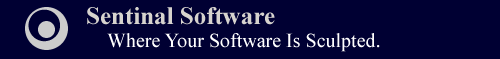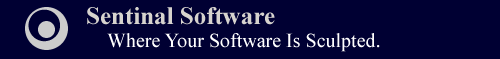|
 |
|
MP3 Caddy
04/25/2007
Well I'm at it again, I'm tired of the current crop of MP3 players, and I have been unable to find a simple MP3 Player that focusís on playing music and not skins. Whatís so difficult about that?
A coworker started complaining about the how slow both Media Player and Win Amp are I got to wondering about how difficult it would be to play MP3, MWA, WAV, CDís on windows. After a little investigation turns out itís not that terrible difficult at all. A little more gripping about some of the truly useful features that are missing from both applications and the idea for MP3Caddy was born.
Features:
Queue: The number one reason I wrote MP3Caddy, I wanted an MP3 player that worked just like an old Juke box. Tell it to play a few songs when those songs have played go back to the main list and continue playing.
User Interface: MP3Caddy isnít anything to write home about, it will never have a sinkable interface. What it will have and what I want most from it is speed, low memory foot print and ease of use.
Fonts: changing the font is easily done though the options menu; this changes the fonts for all of the lists.
Play List features:
- Play list: If there is nothing in the Queue then MP3Caddy resorts to playing items from the play list from top to bottom.
- Sorting the play list: The Play List columns are easily restored by clicking on the column.
- Random Play: In addition to ordered playing you can easily choose the random play from the options menu.
Play Lists:
- Create Play List: Creating a MP3 play list from the items in the current play list.
- Create XML: Export your list of songs to an XML list for publishing to the internet.
Listening to music:
- Load Directory: Read all music (MP3s, WMA and WAV files) in the directory you select into the play list, replacing anything in the Play list currently.
- Add Directory: Read all music (MP3s, WMA and WAV files) in the directory you select into the play list, adding the files to the Play list.
- Read Play List: Select an existing MP3 play list (*.M3U) to load into MP3Caddys play list.
Searching: Looking for that one song, canít remember the entire name of if? MP3Caddy lets you search the play list or the queue. You can search by Artist, Album, Song or File Name.
If there is something useful missing go to the Message Board and let me know!
Screen Shots:
-
Player: MP3Caddy
-
Queue: MP3Caddy Queue
-
Play List: MP3Caddy Play List
-
Search Feature: MP3Caddy Search Feature
Down Loads:
Acknowledgements:
- Dan.g from Abstractspoon for the classes that handle the user interface (the fancy buttons and list boxes) really a great set of classes, very easy to work with and well written. Link
- Paul Kissel for his MCI wrapper class made playing music a breeze. Link
- Dean for his MP3 ID tag reader class, small, lean and fast. This is part of MP3Caddyís power. Link
|